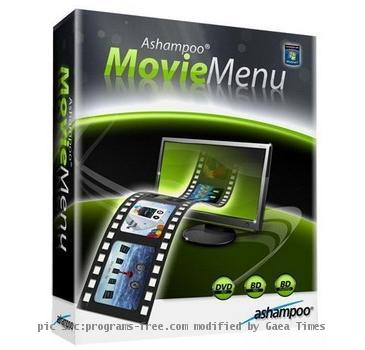Make Excellent Menus for your Personal Videos with Ashampoo Movie Menu
By Mayuri, Gaea News NetworkWednesday, November 24, 2010
Ashampoo Movie Menu gives you an excellent platform to produce menu for your personal video content. Now you can be a professional movie disc maker and enjoy the most cherishable memories of your life with your friends and family.
Are you ready for it? I personally feel that the software is very easy to use and it can be used by users of all levels. Just check the top features of Ashampoo Movie Menu that I have listed below:
- Many top-quality menu themes (HD optimized)
- Burn DVDs / Blu-ray Discs directly
- Add images, texts, videos, buttons, shapes etc.
- Add subpages to your disc menu
- Choose background music (individual tracks for different menu pages)
- Preview player
- Video files are resized qualitatively to fit on a disc
- HD and Full HD support
Be ready to enhance the quality of your video by providing a great-looking menu and impress others by playing the disc on a computer. To know the details of how to use Ashampoo Movie Menu to create your own customized video, follow the article How To Create Professional Menu for Video and Movie Disks with Make Excellent Menus for your Personal Videos with Ashampoo Movie Menu.