How to Forcefully Delete Files with Errors: “Acess is Denied”, “Source/ Destination in Use”, “Being Used by Another Program”
By Angsuman Chakraborty, Gaea News NetworkThursday, January 15, 2009
 How many times have you encountered these following error messages while deleting a file
How many times have you encountered these following error messages while deleting a file
- Cannot delete file: Access is denied.
- Make sure the disk is not full or write-protected and that the file is not currently in use.
- The source or destination file may be in use.
- The file is in use by another program or user.
Well I know, far too many. And you had to wait, or kill the process or reboot or even at times helplessly leave the file on its own. While you certainly won’t encourage such arrogance from a file whose fate is doomed inside your computer, you can not but wait your hand folded in such situations.
Not any more! here is a simple software who will do this work for you, FileAssassin
FileASSASSIN is an application that can delete any type of locked files that are on your computer. Whether the files are from a malware infection or just a particular file that will not delete - FileASSASSIN can remove it. The program uses advanced programming techniques to unload modules, close remote handles, and terminate processes to remove the particular locked file.
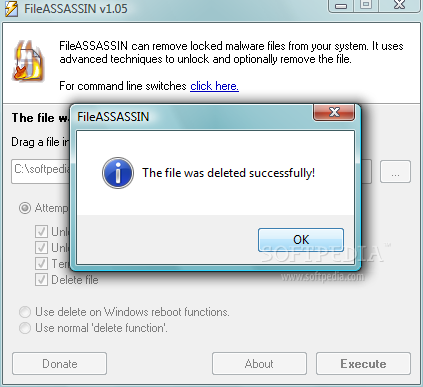
Start FileASSASSIN and select a file by dragging it onto the text area or select it using the button. Next, select a removal method from the list. Finally, click Execute and the removal process will commence.
[Note: Use with caution as deleting critical system files may cause system errors.]
[Source: malwarebytes.org]