Splinter Cell Conviction Freezing Problem Solved
By Sayantika Ghosh, Gaea News NetworkWednesday, April 14, 2010
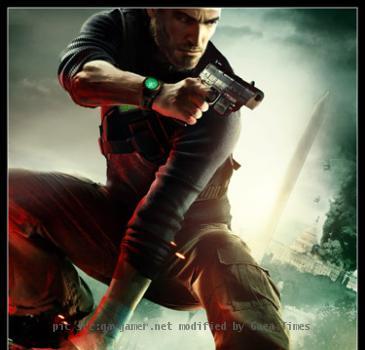
NEW YORK (GaeaTimes.com)- All recent play of Splinter cell conviction has reported of a highly annoying splinter cell conviction freezing which was been witnessed in the level 2 of the game at a crucial juncture when one is about to hit the enemy. The splinter cell conviction freezing reportedly occurred on Xbox Live which had the game freezing at a certain position of the second level of game play when one is connected to Xbox Live.
However the happy note is that the publisher of the game Ubisoft has now declared that the splinter cell conviction freezing problem has been taken care of and that the players playing on their Xbox live shall have no hassle playing their favorite game across all levels.
The splinter cell conviction freezing issue can now be resolved by simply restarting the game and clicking on the download option which shall have you download a patch which eventually takes care of the freezing issue. Reportedly the newly downloaded patch caters to the splinter cell conviction freezing and also fixes certain multiplayer gaming glitches and other bugs which kept of freezing the game all of a sudden. Ubisoft has urged all players to disconnect their device from Xbox Live and return to the main menu on the Xbox dashboard. It is under the system settings where they shall have to choose memory option and then select their desired hard drive for the game play. After that they need to pull out the device options and finally go ahead to clear out the system cache and then restart the device which shall take care of the splinter cell conviction freezing problem once and for all.