How to view Textual information embedded in an executable file (program) / binary data on Unix / Linux
By Partho, Gaea News NetworkThursday, August 5, 2010
How many times have you searched the net looking for documentation in an open source program (finding not much useful), and hoping that there was some way to peep into the executable code and find out what’s going on?
While the method below will not directly help you understand the process flow of the programs, it will often provide you with deep insights about the program by allowing you to peep into all the text messages and information embedded in the program. Sometimes you may even find hidden passwords and other such treasure. So let’s begin the treasure hunt, shall we?
<strong>strings</strong> is an Unix / Linux command that allows you to see all the textual information embedded in any program. More accurately, for each file given, strings prints the printable character sequences that is at least 4 characters long (or the number given with the options below) and are followed by an unprintable character. By default, it only prints the strings from the initialized and loaded sections of object files; for other types of files, it prints the strings from the whole file.
Strings is primarily used for viewing the contents of non-text files.
Note: You can change the character encoding of strings as well as minimum length of textual information.
Tags: hidden passwords, Linux command, Open Source, open source program, strings
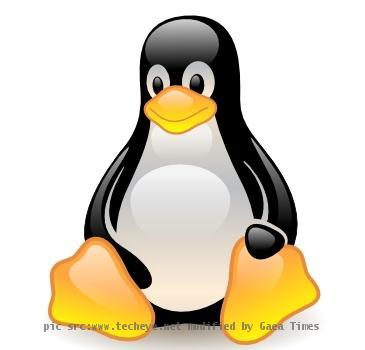
Eskişehir