How to Shut down Windows Vista Faster!
By Angsuman Chakraborty, Gaea News NetworkThursday, December 25, 2008
Well I know, amongst hundreds of bugs that you face if you are an unfortunate user of Windows Vista, shut down time is a real annoying part. It takes unimaginably more time to shut a darn computer down. So here is a registry tweak that can make the job fairly quick.
Step 1: Open the Registry Editor by going to the Start Menu, and typing regedit in the Search bar and then pressing Enter.

Step 2: Within the registry editor navigate to the key “HKEY_LOCAL_MACHINE\SYSTEM\CurrentControlSet\Control”
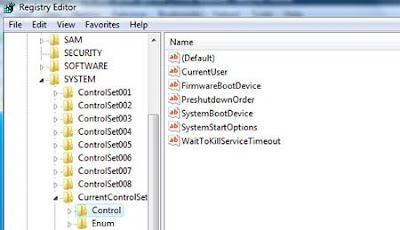
Step 3: Now, Edit the “WaitToKillServiceTimeout“=”20000” by right clicking on the key and selecting Modify.
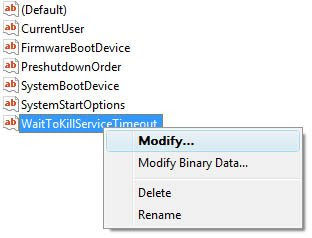
The Default setting is at 20000 milliseconds (20 seconds).
Note: remember that the default settings are the safest settings for your computer.
So if you think that you have saved all the data before shutting your computer down then you can safely use this trick but on your own. We don’t encourage you to change the default setting or play with the registry.
[im age source: bestinfo4u.blogspot.com]
Tags: faster shutdown of windows vista, Windows Vista, Windows vista shut down
