Real Time Backup Software Review
By Partho, Gaea News NetworkMonday, January 11, 2010
After having done with the top 10 Linux Backup and recovery software and 10 free backup software for Windows 7, we decided to provide real time backup software review. Digital data is a crucial part of any company, as data has become a currency in the current age of information. The is a bulk of data being managed by systems running business. Safety of data has become essential for survival in most businesses today. Think of a situation when you have completed an important project, and your computer suffers a spontaneous crash just a second before you could hit the save button. Think of a situation when you have completed an important project, and your computer suffers a spontaneous crash just a second before you could hit the save button. A recent data suggests 44 percent of data loss occurs either due to hardware or systems failure, 32 percent is caused by human error, and 14 percent from software and program error. We assorted some of the best real time backup software for Windows Systems.
NTI BackupNow
BackupNow! offers a simple and intuitive user interface. It provides numbered steps to guide you through creating a backup job. There are plenty of dialog boxes that guide you through the true path. The main windows program gives you clear path to the results and allows you to change whatever options you need to change in a jiffy. For each step in the backup or restore you would get a lighted button in the list that represents the particular job. The program moves you towards the next step without giving this impression.
The full version of BackupNow includes the full drive/partition program that can manage open files, including the Windows registry. It is capable of spanning drives, which will allow you to do an unattended backup of a larger volume to removable media. Create bootable rescue media for use in disaster recovery. The backup software can resume an interrupted backup.
Pros
It can backup your data to unformatted CD-R’s.
Cons
- Lack of encryption for backup data sets
- No simple means to backup emails
Price: $49.99
Comodo Backup
Comodo is a widely used utility for Windows. It is absolutely free for non-commercial use. The application allows you to back your computer up in a variety of ways. Either backup your entire hard drive and all its partition. It allows complete backup of its user files, data, configuration files etc. External source hard drive, memory drive, DVD, etc. Now the application itself does not have a DVD burning engine. The application itself does not have a DVD burning engine. It does support Network and FTP uploads. It offers an option to upload your back-ups to the COMODO Online Storage servers.
To finish up with the destination location, select what to backup and how to backup. The backups can be compressed and encrypted with AES algorithms. Comodo Backup makes compression simple and to the point. It provides clear instructions for each step that allows it to achieve simplicity. Comodo is a complete application that can back-up different parts of your computer including, registry, user settings, messenger accounts, and even e-mail clients. Comodo allows you to compress and encrypt those backups. You might restore them at any time or schedule new backups.
Pros
- Intuitive interface with versatile functionality
- It has support for virtual drives and the pause and resume buttons during backups
Cons
No disk imaging feature
Argentum Backup 2.50
The real-time backup software explores my documents folder, Internet explorer favorites, and Outlook mail and other common folders and settings, automatically. Argentum uses simple templates to create backup jobs. The templates specify file locatio,n common file extension such as .mp3 and backing up options for files. The main screen list contains several templates and you might have created.
Microsoft Windows and several utilities support ZIP archives, browsing through backup sets it as a simple browser through Windows folders. It can copy back the files you want to restore.
In the raw/native file copying mode the backup option. In the ZIP compression mode the backup is semi-incremental. To update any single file in ZIP archieve you have to recreate the entire file. Files that haven’t changed are simply copied from an old backup file to the new. The operations are fast.
The stacking feature allows users to specify the settings that would allow them to keep multiple versions of files in any time frame. For instance, they can store last week’s and last month’s versions of a file.
Pros
The backup software uses simple templates to create backup jobs
Cons
It doesn’t provide complete system backup, but just file backup or CD/DVD archiving. It needs to be used with imaging product.
Price: $25.00
Hard Disk Sentinel
The backup software keeps a track of performance, hard disk status and health including temperature and built in most hard disks today, values for each hard disks. It is a completely new concept for evaluating hard disk information, which is able to better predict possible disk failures. It measures the hard disk transfer speed in real time that can be used as a benchmark. It can detect possible hard disk failure and performance degradations.
Hard Disk Sentinel it is possible to prevent serious damage or data loss. It warns the user before a problem and this gives opportunity to backup important and valuable data. The status can be verified from a remote browser. The professional version can backup data periodically. It is possible to backup to remote server by sending files via FTP or e-mail.
Pros
It has an impressive Help file provides thorough and informative descriptions of virtually every aspect of the program
Cons
It offers illustrated information but probably it is much more than most people will ever need or want to see
Price: $23.00
MirrorFolder
This backup software for automatic synchronization and real-time (RAID-1 type) mirroring of folder/drive from local to another local/network/removable drive.
MirrorFolder is easy to set up and runs automatically as service in the background with very little system resources. Supports mirroring entire system drive to another system drive to another internal hard disk in RAID 1 mode. If source drive fails, user can boot from the mirror drive without any loss of data. In RAID-1 mirroring mode, the backup software can mirror the opened/locked database files that includes Outlook PST files. It supports real-time as well as periodic synchronization at the specified time/interval. It might also start synchronization automatically for removable drives.
MirrorFolder allows real time as well as periodic synchronization at the specified time/interval. It might start automatic synchronization for removable drives.
The backup software automatically archives the older version of the files from the mirror folder into ZIP files. It offers command line options for setup, and extensive logging.
Pros
Supports bi-directional synchronization option
Cons
No backup for emails
Price: $39.00
|
online backup service |
July 12, 2010: 5:38 pm
I agree with you on the importance of online backup when it comes to backing up your computer. They are very high on demand, as they are extremely useful and sufficient. |


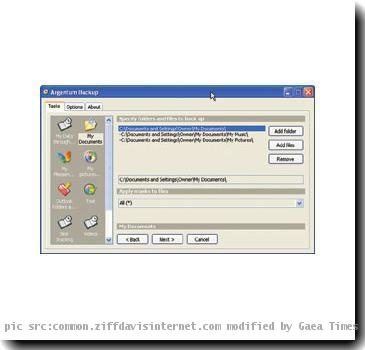
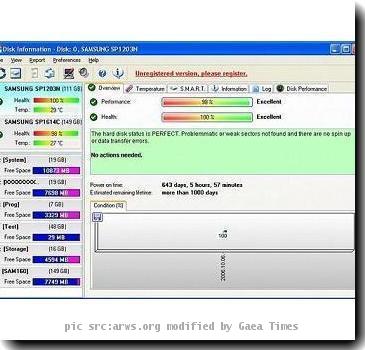
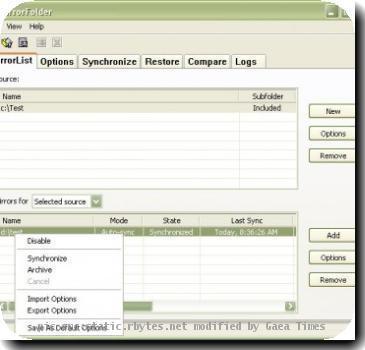
olay