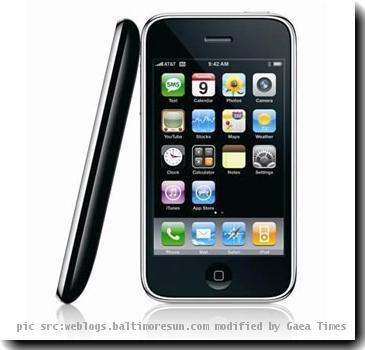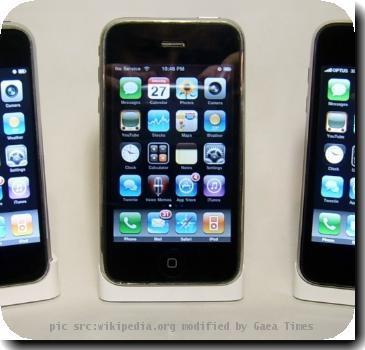Using iPad, iPhone apps on new device
By APSaturday, April 3, 2010
Using iPad, iPhone apps on new device
As with the iPhone, the iPad’s usefulness will grow with the thousands of applications that will be available for it.
Users can get apps for such tasks as reading the news, checking weather and playing games — either for free or for a fee, usually no more than a few bucks. A handful will come built-in, while others can be downloaded wirelessly or by synching the device with Windows or Mac computers.
The iPad comes with an iPhone emulator, so people who already own an iPhone app can copy it to their iPads by syncing the new device with their computers. They won’t have to pay a second time. However, those apps might look a bit blurry on the iPad’s larger screen. They’ll work better in a smaller window about the size of an iPhone.
Applications made specifically for the iPad are also available, with many more in production. Already in the Apps Store are Electronic’s Arts’s Scrabble and one from ESPN that shows game scores, video highlights and other sports updates.
Apple is also selling iPad versions of its word processing, spreadsheet and presentation software for $10.
One of the iPad’s major selling points is its e-book reader software, which puts the new device in competition with Amazon.com Inc.’s Kindle reader. The free iBooks program, which has to be downloaded separately, is also the entryway to Apple’s e-book store.
Apple didn’t let most software developers test their programs on actual devices, so many are waiting for their own iPads to arrive before submitting their apps for sale.
Tags: Communication Technology, Computing And Information Technology, Consumer Electronics, Mobile Communications, Mobile Media, Software