1-Minute Guide To Protect Against Search Engines Tracking Using Firefox Browser
By Angsuman Chakraborty, Gaea News NetworkWednesday, August 9, 2006
Recently AOL released 20 million web search queries, over a period of three months, from 650, 000 AOL search engine users. The data anonymizes user identity by assigning them numerical id. However that is not much security as users can be easily identified. With such leaks it is easy to find out what you are searching in the privacy of your own home.
What guarantees such leaks won’t happen again? If you are a Firefox user, now you can protect yourself from invasion of privacy by search engines. Here is a simple 1-minute guide with illustrations.
First we need to understand how search engines keep track of an user. They save some data in your hard-disk which is popularly known as cookie. This data helps them track you even if you use anonymizing services or proxies. Now we will see how we can prevent the search engines from setting cookies on your system. Without cookies their tracking system cannot effectively track you.
Steps:
1. Open Tools menu and click on Options.
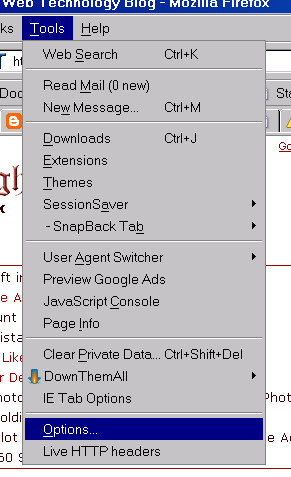
2. Select Privacy, click on Cookies tab and then click on Exceptions button.
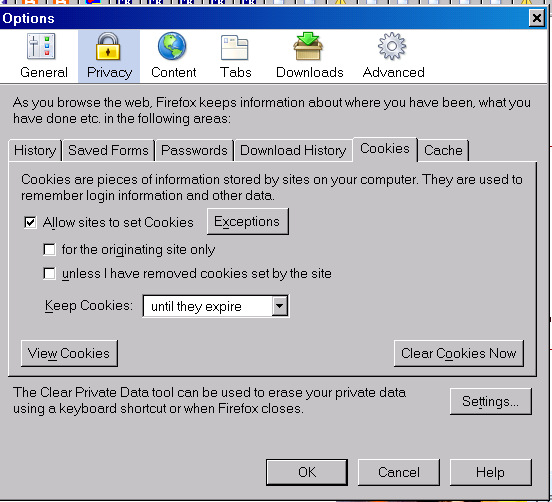
3. Add the address of all search engines you use. For example for Google it is www.google.com or country specific search engine like www.google.co.in. To find out simply go to www.google.com and it will automatically redirect you to country specific site, if appropriate. For other search engines you use enter their addresses too. For example for MSN it is search.msn.com
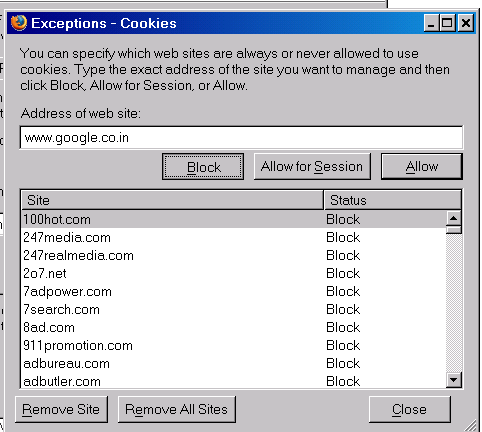
The whole procedure should not take you more than a minute and you are done.
Note: For additional security now you can use any web based proxies. They will still track your queries but they cannot associate them with a single entity / individual.
Angsuman Chakraborty