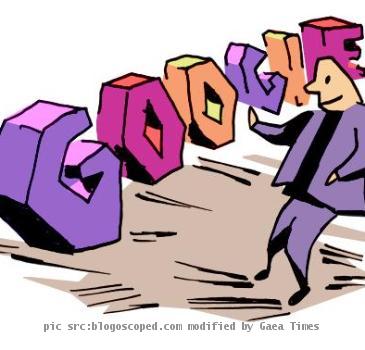Google Revamps Search Result Pages With a Bing Touch
By Partho, Gaea News NetworkThursday, May 6, 2010
Google seems to be finally taking Bing seriously - going for a needed redesign. The Mountain View company has metamorphosed its search results page, which somewhat reflects Microsoft’s search engine, Bing. Form the first impression the page reminds of refined and polished Bing search results page. Google has tweaked the color palette and Google logo, lending a chic but smooth look and feel. However, what’s important is Google’s added new search options into the left-hand side column, while the search results continue to appear in the middle, in a wider column. Users will have access to newer slice-and-dice tools to take their search experience a step further. The contents of the left-hand panel are dynamic and changes according to the queries.
Google made most of the features on the left-hand panel a year ago and expanded them last October. Earlier users had to find the options to “open up” the search options column that by default was left off.
Google’s revamped search results page features contextually relevant search which highlights Google’s search verticals including news, blogs, images, books and more. The side panel engages three Google’s search technologies - Universal Search, Search Options Panel and Google Squared.
Newly Added Features
Users can seamlessly switch between different types of results. Further, it could also suggest different views on how you want your search results to be displayed or even display the search results together with other related topics.
Universal Search

It searches include the most relevant “genre” of content that you are looking for and builds the left-hand column based on the most relevant result. Overtly, the “Everything” tab would show you all search results, but in case you are searching for a band, you might get more media-heavy suggesting in the left column. Search Options can also rearrange the options displayed to you. This is especially helpful when you want to prioritize something like images or newest results.
Google Squared
This assists the users to compare entities. Something different feature builds on the technology in Google Squared. It helps in finding other entities that are related to your query. In something different you will be suggested other queries that are related to the original one.
For the search for Steve Jobs the results will offer related searches like Bill Gates or Michael Dell.
Google is slowly rolling out the updated site for users across the world. For now you have to wait to get yours hands on the newly designed site.