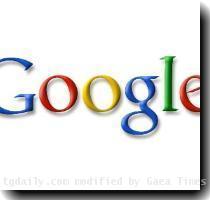Google Translator Toolkit: Review
By Partho, Gaea News NetworkWednesday, December 16, 2009
Google Translator Toolkit is a service designed to allow the translators edit the translations that Google automatically generates. With the Toolkit translators can organize their work and take advantage of the shared translations, glossaries and translation memories. They can upload their personal documents web pages, Knol articles, and Wikipedia articles, which are to be translated. It gives a translated text beside the original, allowing easy sentence by sentence editing.
With the help of Google Translate Toolkit users can network with other people who can help with translation, apart from providing basic machine translation. Clearly, human translation will always be far superior to any machine translation, so this toolkit has been designed to provide input based on past real translations as well as machine translation functions. It gives them the opportunity to come up with a better translation. This toolkit comes handy when there is no access to a native speaker of a language that you can talk with in person, this toolkit can help you.
Google Translator Toolkit offers a simple and intuitive interface, Especially easy to use for those accustomed with Gmail.
To use the Translator Toolkit you would require a Google Account. Once you sign in you have to go through a short process of providing your location and time zone which would assist with translation.
After getting into the translator page, select Upload tool. You have the option to upload local file, web page, Wikipedia article and knol
In case you want to upload a local file, browse to the specific location and select the file. Choose a name for it and the language to translate from and language to translate into. Then click on upload for translation.

After the translation is complete you will see the original document on the left and the machine translation on the right.

The title and first sentence will be available in a small box on the right. To edit the text you can either click in the small editing box. Else you can select the Show Toolkit.
On clicking Show Toolkit you get four tabs containing helpful translation suggestions.

Translation Search Results - This would appear if someone had previously translated this same phrase
Computer Translation - This is for normal machine translation
Glossary
Dictionary - It gives various translations of a word in the language you’re translating into

As this is done you can proceed to download the translated file for further input from other people. You can share it with other users.

Fortunately if you know someone who speaks the native language you’re translating into, you can always take their invaluable suggestions to come up with a true translation.
What you should know is, Google will store the translations (if you don’t specify higher privacy settings) for use by people who may be translating similar or the same content in the future.
Tags: Google translate, Google translator, Google Translator Toolkit