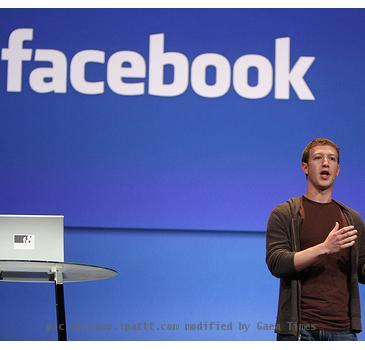Review: Infocast Internet media display does it all, but few things well
By Rachel Metz, APWednesday, July 14, 2010
Review: Infocast Web media display not so talented
SAN FRANCISCO — If you like the idea of a digital photo frame but are concerned about shelling out nearly $100 or more for the gadget equivalent of a one-trick pony, the Insignia Infocast may sound intriguing.
The touch-screen-enabled, Internet-connected device can play music and show news and e-mails, besides displaying photos and video.
Sadly, while the Infocast is a decent digital photo frame and Internet radio player, it needs a lot of work before this $170 device can claim a featured spot in my living room.
My biggest problem with it is the display — an adequate 8 inches diagonally, but not all that sharp or touch-sensitive. Good-quality photos looked fine on it, but they didn’t look great. Videos shot on my iPod Nano or viewed through a YouTube application looked fair to dismal.
Beyond that, I often had to practically stab the screen with my finger to perform such tasks as opening applications or viewing e-mails. It seemed particularly bad when I was using the Infocast’s on-screen keyboard. I often found myself pressing the screen multiple times before anything happened. That got old quickly.
Made by Insignia, a brand sold by consumer electronics chain Best Buy Co., the Infocast uses technology from Chumby Industries, which makes the similarly versatile (and cuter) Chumby devices.
The Infocast comes with one “channel” (think of it as a folder) pre-loaded with apps such as a YouTube video player and ESPN News. To make it really useful and personalized, you’ll want to create your own channels and drag apps into them — all free — from an App Catalog you can access on the device.
I started out by adding “fun stuff,” ”news” and “social” channels and filling them with apps.
I got chummy with ChumbySpy, which flits among different surveillance cameras around the world. It showed me important scenes such as pigs bumbling around a pen in the U.K. and a bustling cafe in the Czech Republic.
Others were both fun and useful, including one that showed my friends’ latest Facebook status updates and another that scrolled through the top New York Times headlines. Both of these apps were simply designed, allowing you to touch the screen to see a limited amount of content.
This limitation turned out to be a good thing, considering the size and insensitivity of the screen. On the Times’ app, for example, you can touch a headline to read a full story and perhaps see an accompanying photo. There was no way to access other parts of the newspaper or any big stories beyond the dozen that scrolled by on the app’s main screen; given all the screen-tapping it would involve, this seemed good.
You can also share apps with friends you select among the owners of other devices that use Chumby technology.
I had to configure many apps through a special Insignia website before I could check them out on the device. For example, before an app for review site Yelp would show me information on nearby places, I had to go to the Insignia website and tell the app my location. Why couldn’t I set this up on the device itself, using its built-in Wi-Fi?
One of Infocast’s few strengths is Internet radio, as it comes with several free Internet radio services installed. They include Pandora, which lets you make your own personalized radio “stations,” and Shoutcast Radio, which includes all sorts of online radio streams.
For Pandora, in particular, the Infocast makes a nice, simple display, showing a large image of the album you’re listening to, with nice-sized touch controls below it.
The Infocast’s speakers are fine for listening at a moderate volume, but for now you can’t use them to wake up to your favorite tunes since the device’s alarm can’t currently be set to play music. Insignia says it’s working on such a feature, and because the device has Wi-Fi capabilities, a software update could eventually be sent straight to the device.
I appreciated the inclusion of a headphone jack, so if you’re listening to music by your desk at work, as I often did, you don’t have to subject everyone in your office to your love for Lady Gaga or talk radio.
Another thoughtful inclusion: There are two USB ports on the back of the Infocast and memory card slots on its left side. With these, you can easily connect a USB drive or memory card filled with songs, videos and photos and play it right back on the Infocast.
The Infocast also has 2 gigabytes of built-in memory for storing content right on the device. It isn’t a lot, but enough for a bunch of songs, videos and photos.
And you may want to save the bulk of that space for photos, because in the end, the Infocast seemed to work best as a simple digital frame. Despite its many features, this is one of the few tricks it does well.
Need help with a technology question? Ask us at gadgetgurus(at)ap.org.
Tags: Arts And Entertainment, Audio Technology, Computing And Information Technology, Consumer Electronics, digital cameras, Entertainment And Media Technology, Internet Technology, music, North America, Online Media, Online Radio, Radio, San Francisco, United States, Youtube