Windows 7 isn’t the only fall update: PCs get lighter, ditch DVD drives, embrace multitouch
By Jessica Mintz, APSunday, November 1, 2009
PCs shed pounds and CD drives, gain touch screens
SEATTLE — Personal computers are changing — and not just because of the recent launch of Windows 7. Visit an electronics store and you might also find laptops are missing a familiar component. You could experiment with new ways of controlling some computers. And you’ll see portable PCs slimming down.
Even with all the attention lavished on Apple’s iPhone and Amazon.com Inc.’s Kindle this year, your PC likely is still the center of your digital universe. Here’s a look at what the season’s computer trends mean for you.
— We’re over drives.
Computers have come with “optical drives,” slots for CDs or DVDs, for years. They’ve been useful for installing new software, watching movies or transferring music libraries into digital form. But one of the biggest lessons from the craze for “netbooks” — inexpensive little laptops designed mainly for browsing the Web — is that people were so excited about the small, easy-to-carry size that they didn’t miss having a CD or DVD drive.
Apple Inc. got rid of an optical drive two years ago when it introduced the first sliver-thin MacBook Air. That wasn’t seen as a trendsetting step at the time because the computer, which cost $1,800 then, wasn’t meant for mainstream consumption. But netbooks, which start at $250 on BestBuy.com, surely are made for everyone. The wee laptops’ popularity is proof that people are finding it easy enough to download software, movies and music to portable computers, especially with the widespread availability of Wi-Fi and cellular Internet service. And plenty of services let you store files over the Internet, eliminating the need to burn backups to discs.
Taking out the optical drive doesn’t significantly lower prices. Doing so does let PC makers design much thinner laptops. Companies including Dell Inc. and Hewlett-Packard Co. have pulled DVD drives out of mid-range to more expensive computers, such as HP’s Pavilion dm3z, which starts at $550, all the way up to the $1,700-and-up HP Envy and Dell’s $1,500-and-up Adamo.
You just might want to think twice if you’re hooked on transferring CDs into MP3s — or if you spend a lot of time watching DVDs on airplanes and don’t want to squint at your iPod screen or get a separate portable video player.
— Good enough is plenty.
It might sound impressive when a PC sales pitch mentions multicore processors, state-of-the-art graphics chips, 4 or 6 or 8 gigabytes of memory and hard drives with a terabyte — 1,000 gigabytes — of storage. But another thing netbooks showed is that with a few exceptions — such as professional video editing, and maybe hard-core video-game playing — having lots of PC power is overkill.
There’s very little software that can take advantage of these powerful computers, says technology analyst Rob Enderle. That means there’s no “killer app,” the program that’s so cool or so useful it persuades everyday PC users to trade up.
While the microprocessors that act as the brains inside netbooks are less powerful than even those found in inexpensive full-sized laptops, they are sufficient for most Web browsing, e-mailing and word processing. And these computers are getting bigger hard drives, which you need for storing digital photos, music and video. Overall, they’re good enough that to people replacing 3- and 4-year-old PCs, netbooks feel downright fast.
Go for more power only if you watch high-definition TV and films, or edit HD home movies. Those tasks would require beefier machines.
— Everything’s getting carried away.
People want Internet access all the time, and PC makers are betting “smart” phones — even the iPhone — aren’t big or ergonomic enough for anything more complex or time-consuming than a quick e-mail reply.
But already the line between phones and PCs is blurring: PC makers are teaming with mobile carriers to sell netbooks that cost as little as $99 as long as the buyer subscribes to a wireless data service. A new buzzword, “smartbooks,” is emerging to describe a device that runs a smart-phone operating system such as Google Inc.’s Android but on bigger hardware that is more like a PC than a phone.
To get you to carry their laptops to the corner coffee shop, PC companies are treating their wares as fashion accessories, not just tools. You’ll see more colors and patterns, more design-conscious shapes and upscale materials.
“Thin and light is sort of the new black,” says Forrester Research analyst Paul Jackson.
The next frontier: cutting the cord for longer stretches. New chips that require less energy are emerging, and advances in battery technology are expected in the coming years to extend the time people can sit in the airport watching YouTube.
— Hands-on has its place.
In 2007, the iPhone made “multitouch” mainstream. Unlike ATM screens, which recognize one finger pushing on one spot at a time, the iPhone’s screen responds to pinching and swiping gestures made with multiple fingers. Microsoft Corp.’s coffee-table-sized Surface computer, designed for hotel lobbies and shops and also released in 2007, responds to similar gestures and can be operated by several people at once.
Now the PC is in on the action. Windows 7 includes more support for multitouch applications, making some basic touch commands work even on programs that weren’t designed for it. You’ll see more laptops and “all-in-one” desktops — computers that stash all the technology in the case behind the screen — with multitouch screens. HP, Dell and others have designed software intended to make it easy to flip through photos and music or browse the Web with a fingertip instead of a mouse.
Apple, for its part, has multitouch trackpads for laptops and a multitouch mouse but says it isn’t interested in making a touch-screen Mac. Chief Operating Officer Tim Cook calls it “a gimmick.”
Will multitouch replace the mouse and keyboard? Probably not, but that doesn’t mean it won’t become a useful part of the way you work with your computer. Watching someone who has used a touch-screen computer for several months is interesting — he’ll reach to the screen to scroll down a Web page just as fluidly as he types and uses the mouse.
Got a technology question? Ask us at gadgetgurus(at)ap.org.
Tags: Animals, Communication Technology, Computer Hardware, Computing And Information Technology, Consumer Electronics, Entertainment And Media Technology, Film Scores, Mammals, Mobile Communications, Movies, music, North America, Seattle, Software, United States, Washington, Youtube
|
November 2, 2009: 8:14 am
At my college we use a different tool for working on our projects online. |

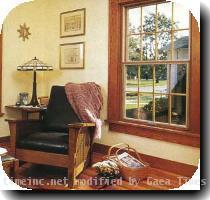
chris b