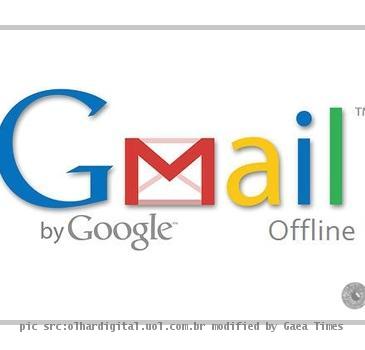Guide to New Changes in Gmail
By Partho, Gaea News NetworkWednesday, August 11, 2010
Google has lent a new look to its proliferating email service Gmail. As I signed into my Gmail account today I found a pop-up informing about the new look added to Gmail. The first view on top left showed Mail, Contacts and Tasks links. Just below is a Compose mail button, which was earlier a link. The first message in your inbox about 16 pixels higher on the screen with a small header area. The options for Select All, None, Read, Unread and Starred have now been encased in a drop-down menu, on the left of Archive button. Not just these the Gmail layout has undergone a number of changes, let’s have a quick sneak-peak.
Manual and bulk contact merge
There is a More actions menu that be used to merge contacts. Select the contacts that you would like to merge and Merge contacts from under the More actions menu.
Contacts
Easy Labeling
Now you have keyboard shortcuts for Contacts as well. Selecting and grouping contacts more like selecting and labeling email.
Custom labels for phone numbers and other fields
Now you can use custom labels, phone numbers and other fields. For instance, you can label a phone number as “Sweet home”
Undo
When you make changes to your contact you can Undo the recent changes.
Automatic saving
You don’t need to worry about “edit” mode or “view” mode any longer. Just edit and Gmail will save the changes.
Structured name fields
You can now merge contacts from the More actions menu. Select the contacts that you would like to merge and select merge contacts under the More actions menu. The list of suggestions for contacts needs to be merged. Select Find and merge duplicates.
Sort by last name
Under the More actions options you get this action
What is of essence, does the new chages really make Gmail more user friendly or its just an addtion to the whims and fancies.
Note: ActiveSync for iPhone and Blackberry Sync doesn’t support custom labels so custom labeled numbers/emails/etc might not appear